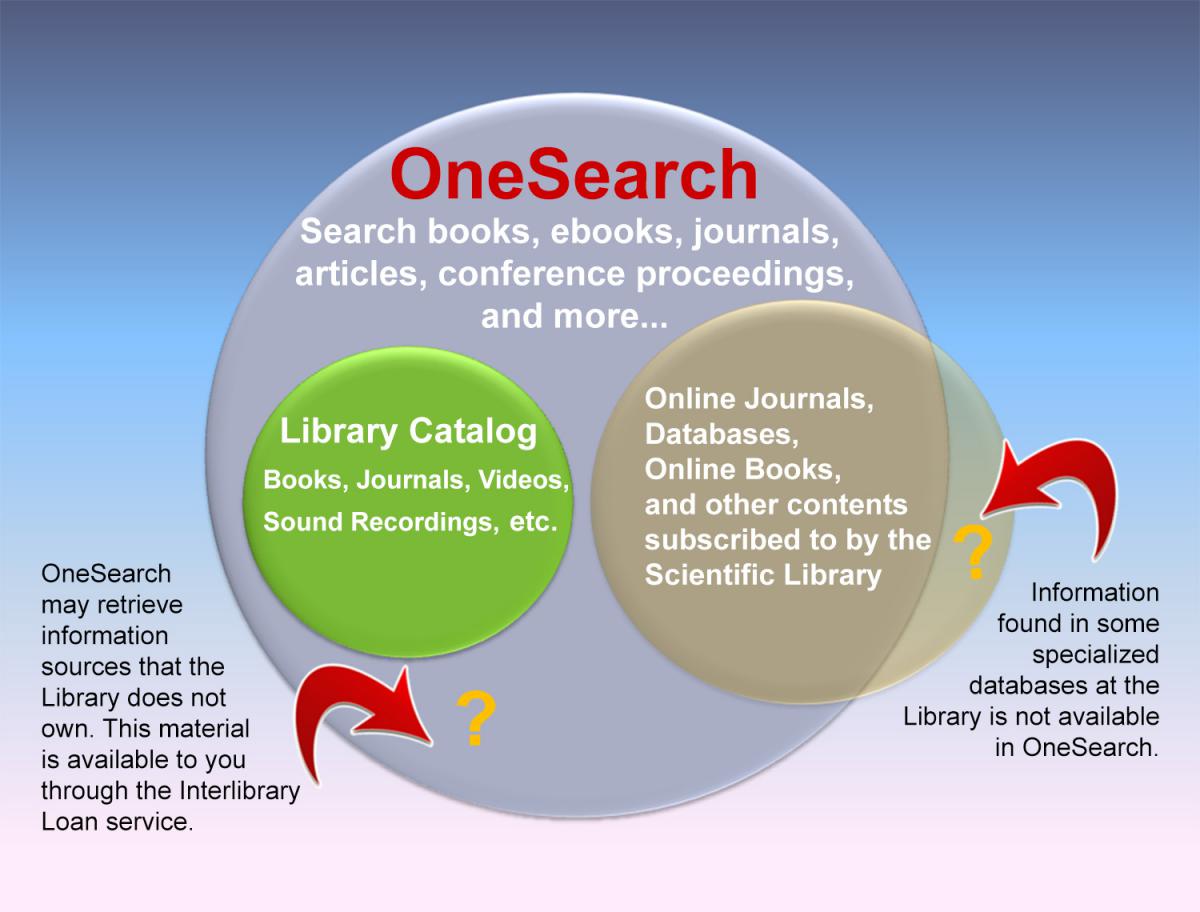Saturday, August 31, 2013

By Robin Meckley, Contributing Writer
OneSearch, an exciting new resource from the Scientific Library, is now available to the NCI at Frederick community. This new resource provides a quick and easy way to search multiple Scientific Library resources and collections using a single search box for journal articles, books, media, and more. A large central index is compiled from more than 7,000 publishers and content providers outside the library’s holdings.
What You Will Find in OneSearch
- Most of the content available in PubMed, Web of Science, and Scopus.
- All the materials from the Scientific Library’s catalog, such as books, videos, sound recordings, and more.
- A majority of the Scientific Library’s online and print journal subscriptions.
- Full-text content of the Scientific Library’s online book collections and Google Books.
- By default, OneSearch shows results available at the Scientific Library, but using “add results beyond your library” will locate publications from more than 7,000 publishers and other resources, which the library can then easily obtain.
What You Will Not Find in OneSearch:
- Although OneSearch contains information from most of the Scientific Library’s databases, some information from specialized databases like MetaDrug and Reaxys is not included.
- Specialized or comprehensive research should be done using the Scientific Library’s subject-specific databases, online journals, or online catalog.
Search Features of OneSearch
- A click or two accesses the full text of articles and online books, or shows whether a print book is available on the shelf.
- Search results include citations of many kinds of sources: books, journal articles, newspaper articles, conference proceedings, dissertations, photos, multimedia, and more.
- Search results are sorted by relevance, along with a number of facets that may be used to refine the results, such as content type, subject terms, publication date, and language.
- The sort order can be changed to chronological or alphabetical.
- Citations in search results can be viewed in six commonly used citation formats (APA, AMA, MLA, Uniform, Chicago, and Harvard), exported to EndNote, e-mailed, and printed.
- RSS feeds are automatically created for any search. Users can then subscribe to a feed to receive notification when new search results meet specified criteria.
- All users are able to access and search the OneSearch interface. However, access to full-text, subscribed resources requires users be on the campus network or to use the “off-site access” feature of the library’s website.
- A search interface optimized for smart phones is also available.
Access to this comprehensive resource is available from the Scientific Library’s website at http://www-library.ncifcrf.gov. Training classes and individualized instruction are also available by contacting the Scientific Library at NCIFredLibrary@mail.nih.gov.